PC Screen Capture is a great tool that lets you take screenshots in a matter of seconds. If you’re looking for a good tool that lets you take screenshots with ease, this program has many full-featured options. Take pictures of everything that happens on your screen, and use them as you please.
This tool has a simple interface—it has four unique buttons that let you capture the full screen, a specific area, the current tab or a specific object. With the first option, you can capture everything on your screen without leaving anything out or making any changes. Use this option to take a snapshot of everything that happens on your screen without any exceptions. The second option lets you select a specific area. Select the part that you want to save manually, and PC Screen Capture works to record it for you.
To take screenshots of a specific tab, open PC Screen Capture and select said tab. Each and every one of the screenshots that you take goes into a single folder. This makes it easy to find them and organize the pictures in a matter of seconds.
PC Screen Capture makes it easy to see all of the screenshots that you take. The main tab lets you see all of the screenshots that you take, and lets you delete ones that you don’t like or change anything that’s not right. PC Screen Capture might not have keyboard shortcuts, but it still does a great job of simplifying screenshots.




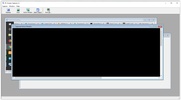


















Comments
There are no opinions about PC Screen Capture yet. Be the first! Comment